Do you want to know How to Download Videos from Vimeo? The ability to download videos gives viewers the option of watching them offline. However, different platforms have different permissions for video downloads, making it challenging to understand and enable. The Vimeo Plus membership level and above allows video downloads to be turned on or off, allowing for greater control over video content.
Table of Contents
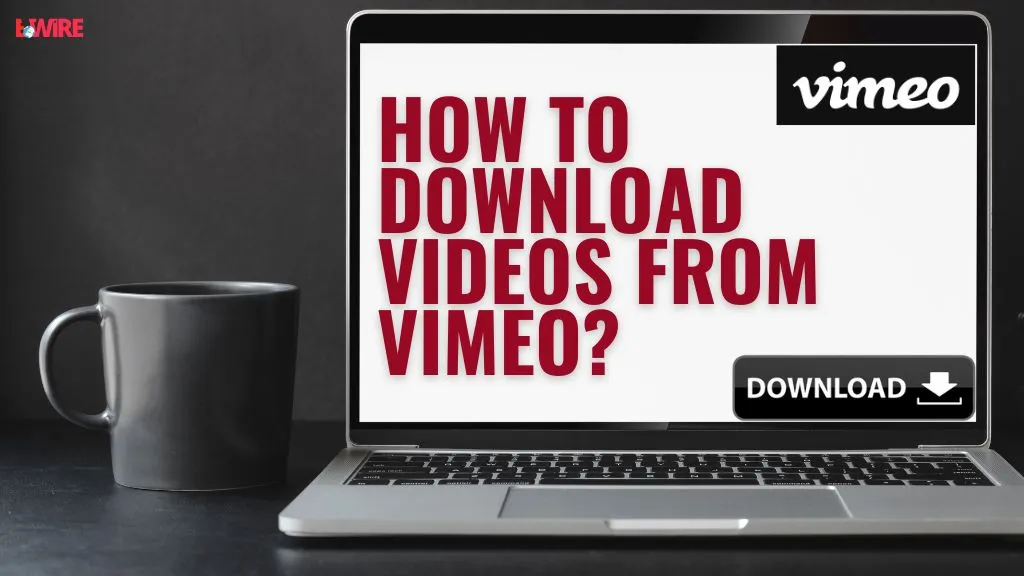
It can be very useful to download videos to share them with others or to distribute them. It is possible to download videos for various purposes, such as using them as classroom teaching tools or embedding them on your website.
What is Vimeo?
Vimeo is a video-sharing platform similar to YouTube that allows millions of monthly users to watch and share videos. It also provides a full suite of editing tools to its creator-driven community through a subscription service, contrary to YouTube.
Vimeo provides creators with a download option to interact with their work offline. You can only access this download setting if you have a Business, Plus, or Pro account with Vimeo, and the uploader decides how to enable it to be downloaded.
Also, Read: How to Factory Reset Samsung Phone Without the Password
What to Know Before Downloading Vimeo Videos?
It’s important to remember that, at least on desktops (Windows, Mac, Linux, or Chromebooks), all Vimeo videos can’t be downloaded. You can only download videos uploaded by paid Vimeo users. You cannot download videos uploaded by someone with a free Vimeo account. The Vimeo app (for iPhone, iPad, and Android) will download any video from the site; it does not have to be a paid subscription.
You get video files when you download a video to a desktop. The video file does not appear when you download a video on mobile. You use the Vimeo app to access saved videos, like downloading music on Spotify, instead of saving them directly on your computer.
How to download Videos from vimeo on the desktop site?
- Visit Vimeo and log in.
- Choose the video you wish to download from the search results.
- Click the “Download” button under the video on the video’s page.
- Click the video quality you want to download in the pop-up window.
- You will now find the video in the Downloads folder on your computer.
How to download videos from vimeo by using a third-party site?
- Visit the Vimeo video page to download it.
- Select the URL with the Ctrl+L shortcut and copy it with the Ctrl+C shortcut.
- Paste the Vimeo URL into savevideo.me or a similar site.
- Prepare the video for conversion by clicking the Download button.
- From the list of links, choose the video quality you want and right-click on it.
- Save the file to your computer by clicking “Save link as…”.
- Name the file and select the folder to save it in.
- To download it, select Save.
Also, See: How to Fix Crashing and Freezing Issues in PC Gaming?
How to download videos from Vimeo on the mobile app?
- Open Vimeo on your mobile device.
- Open the video you want to download and search for it.
- Click the three dots either on the top right corner of the player or in the lower right corner.
- On the pop-up menu, select “Add to offline playlist.”
- You can access your offline playlist by tapping the bookmark icon at the bottom of the screen.
- On the Offline tab, click the Offline button.
Can I download a private Vimeo video?
Vimeo videos can be downloaded if the video owner has set the right permissions. The video in question can be downloaded if the allow downloads button is enabled for those with access to the video.
Overall, Vimeo ensures that content creators have the maximum amount of control over their videos. A video’s fate rests in the creator’s hands when creating customizable privacy, download, and sharing settings.
Have you been wondering what to do with all of the videos you have downloaded? If you want to keep all your most valuable video assets in one place, Vimeo has a Video Library solution for you.
FAQs
Can I download a Vimeo video to mp3?
Unfortunately, Vimeo videos cannot be downloaded to MP3 to secure only the audio tracks.
Is there a ‘Vimeo downloader’ tool that makes downloading videos easier?
Vimeo currently does not have a software solution that automatically downloads video content from its site, referred to as a ‘Vimeo downloader’ or ‘Vimeo ripper.’ Vimeo aims to empower the content creators who have spent so much time and effort crafting such incredible videos rather than leaving that ability up to the viewer.
Can I download a Vimeo video to mp4?
You can download Vimeo videos in mp4 format. Furthermore, Vimeo supports a wide range of file sizes for mp4 downloads.
Conclusion
The content of videos and other videos available online is copyrighted, and you cannot steal it and use it for commercial or promotional gain. You can download Vimeo videos for educational purposes if you have the best intentions by either saving the non-copyright-protected video directly to your computer, using the source code method, or exploiting one of the Chrome extensions that protect the copyright.